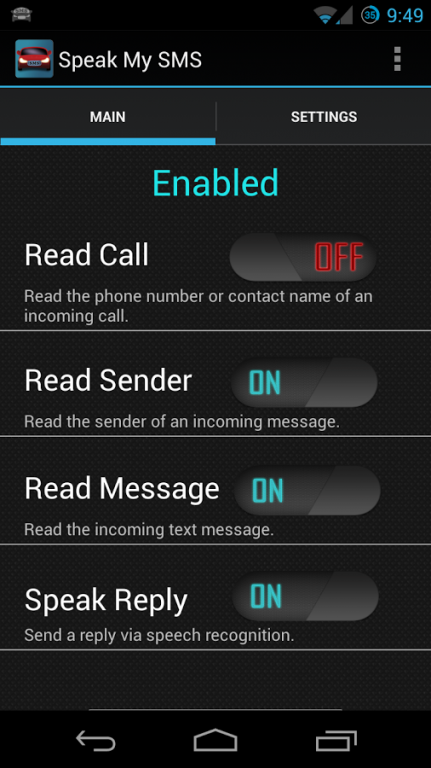Speak My SMS 1.2
Paid Version
Publisher Description
Do you want to hear and reply to your text messages without touching your phone? Speak My SMS will read your incoming messages based on easy to configure settings. Using a very simple easy to use interface, you can set conditions for when you want the app active.
Features:
- CONDITION BASED: Ability to set up conditions for when the app is active.
- BATTERY EFFICIENT: Drains little to no battery. Does not run until you receive a text message.
- CUSTOMIZABLE: Change the way Speak My SMS works with many customizable features.
★ Hear incoming SMS sender and/or message
★ Reply to message easily with speech recognition
★ Hear caller name/phone number during incoming phone calls
★ Self activation based on headphones, Bluetooth, music, USB power, and screen state.
- Speaks and accepts speech via Bluetooth headsets
- Easy to use quick toggle widget
- Works great with music and videos
- Great solution for answering an important text while driving.
- Low memory and system resource usage
- In call detection
- Supports SMS encryption app, TextSecure
- Smart and very easy to use
- A perfect driving assistant
Compatible with other messaging apps like GoSMS, Chomp SMS, and Handcent SMS.
Don't want to deal with any settings? Don't worry! Just press the start button and the app will take care of the rest.
If you use Go SMS for your SMS messaging, make sure the "Disable Other Message Notification" setting is disabled.
I care about your privacy as much as I care about mine. Speak My SMS does not have any internet permissions and your personal data will not leave your device.
About Speak My SMS
Speak My SMS is a paid app for Android published in the Telephony list of apps, part of Communications.
The company that develops Speak My SMS is Dry Ice Droid. The latest version released by its developer is 1.2. This app was rated by 1 users of our site and has an average rating of 4.0.
To install Speak My SMS on your Android device, just click the green Continue To App button above to start the installation process. The app is listed on our website since 2013-07-27 and was downloaded 10 times. We have already checked if the download link is safe, however for your own protection we recommend that you scan the downloaded app with your antivirus. Your antivirus may detect the Speak My SMS as malware as malware if the download link to com.did.speaksms is broken.
How to install Speak My SMS on your Android device:
- Click on the Continue To App button on our website. This will redirect you to Google Play.
- Once the Speak My SMS is shown in the Google Play listing of your Android device, you can start its download and installation. Tap on the Install button located below the search bar and to the right of the app icon.
- A pop-up window with the permissions required by Speak My SMS will be shown. Click on Accept to continue the process.
- Speak My SMS will be downloaded onto your device, displaying a progress. Once the download completes, the installation will start and you'll get a notification after the installation is finished.